QQuestionAnatomy and Physiology
QuestionAnatomy and Physiology
# What does the function labeled "Continue from previous section" do?
Makes page number formats the same across sections but restarts page numbering
Continues page numbering from one section to the next
Makes page number formats the same across sections
Creates "Continuous Section Breaks" so page numbers will be the same across sections
Makes Headers or Footers the same across sections
Attachments
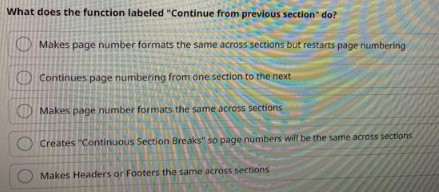
6 months agoReport content
Answer
Full Solution Locked
Sign in to view the complete step-by-step solution and unlock all study resources.
Step 1: Identify the correct answer from the options provided.
The function labeled "Continue from previous section" is responsible for making headers or footers the same across sections while continuing the page numbering from one section to the next.
Step 2: Explain the reasoning behind the correct answer.
In a Microsoft Word document, you may want to divide your content into different sections for formatting purposes (e.g., changing the page orientation or paper size). When you create a new section, Word restarts the page numbering by default. However, sometimes you might want to continue numbering from the previous section to maintain consistent numbering throughout your document. Additionally, you may want to have consistent headers or footers across these sections, such as displaying chapter titles or author names. By using the "Continue from previous section" option, you ensure that the formatting remains consistent and coherent throughout the document.
Final Answer
The function labeled "Continue from previous section" makes headers or footers the same across sections and continues page numbering from one section to the next.
Need Help with Homework?
Stuck on a difficult problem? We've got you covered:
- Post your question or upload an image
- Get instant step-by-step solutions
- Learn from our AI and community of students