QQuestionAnatomy and Physiology
QuestionAnatomy and Physiology
# Time Remaining:
00: 44
What formula would produce the value in Cell C^25?
| | A | B | C |
| --- | --- | --- | --- |
| 24 | Item | Type | Result |
| 25 | Door | F | Door F |
| 26 | Table | C | |
| 27 | Chair | C | |
| 28 | Desk | F | |
=CONCATENATE(A^25, " ", B^25)
Attachments
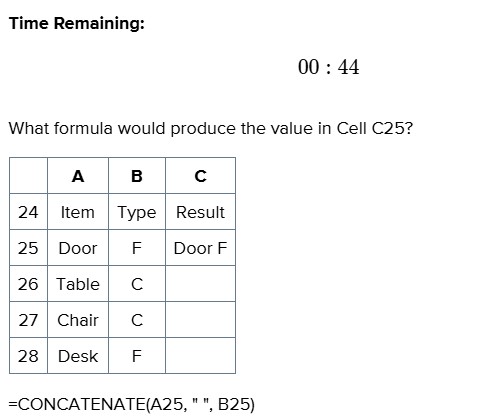
6 months agoReport content
Answer
Full Solution Locked
Sign in to view the complete step-by-step solution and unlock all study resources.
Step 1I'll solve this problem step by step:
Step 2: Analyze the Formula
The formula given is $$=CONCATENATE(A25, " ", B25)
- This is an Excel/spreadsheet concatenation formula - It combines the contents of cell A^25 and cell B^25 with a space in between
Final Answer
Key Insights: - CONCATENATE() joins text strings - The " " adds a space between the concatenated elements - This is a simple way to combine text from different cells in spreadsheet software
Need Help with Homework?
Stuck on a difficult problem? We've got you covered:
- Post your question or upload an image
- Get instant step-by-step solutions
- Learn from our AI and community of students