Page 1
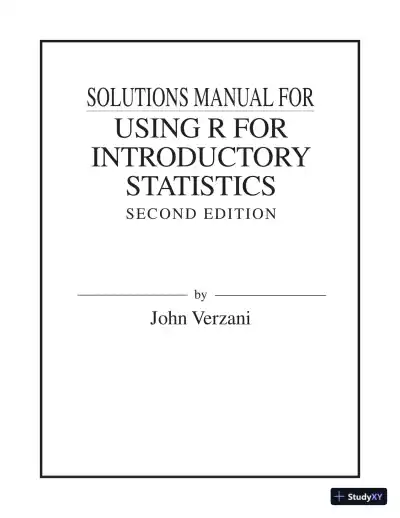
Loading page ...
Solve your textbook exercises quickly and effectively with Solution Manual for Using R for Introductory Statistics, 2nd Edition, your go-to solutions manual.
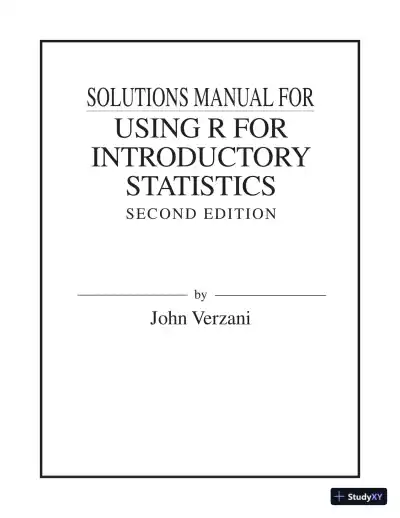
Loading page ...
This document has 180 pages. Sign in to access the full document!