Page 1
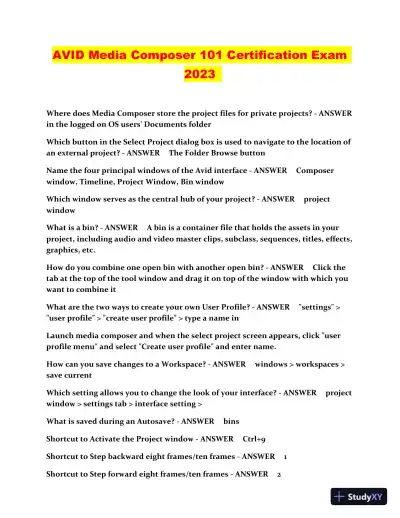
Loading page ...
Get ready for exam day with 2023 AVID Media Composer 101 Certification Practice Exam with Answers, which includes real exam questions and detailed answers.
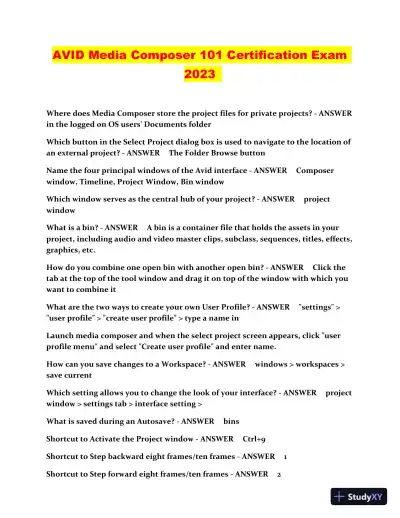
Loading page ...
This document has 27 pages. Sign in to access the full document!