Page 1
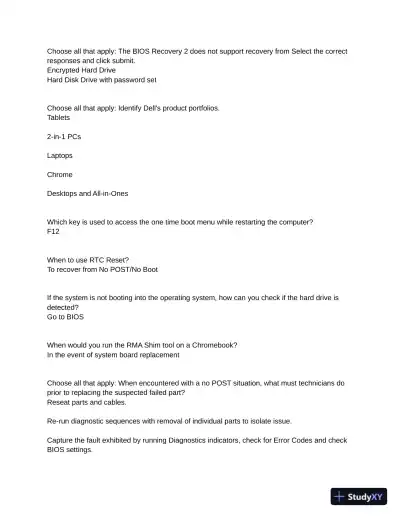
Loading page ...
2021 Dell Client Foundations Practice Exam with Answers offers you the chance to practice with actual exam questions, helping you improve your test performance.
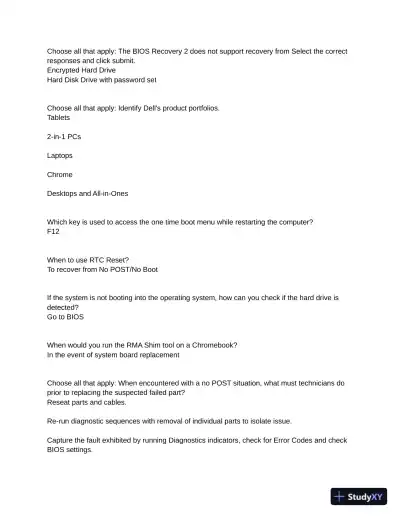
Loading page ...
This document has 10 pages. Sign in to access the full document!