Page 1
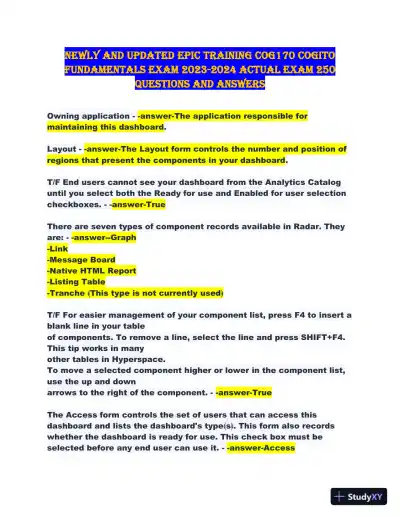
Loading page ...
Improve your exam scores with 2023-2024 COG170 Cogito Epic Training Fundamentals Practice Exam with Answers, providing you with the most relevant past exams to guide your studies.
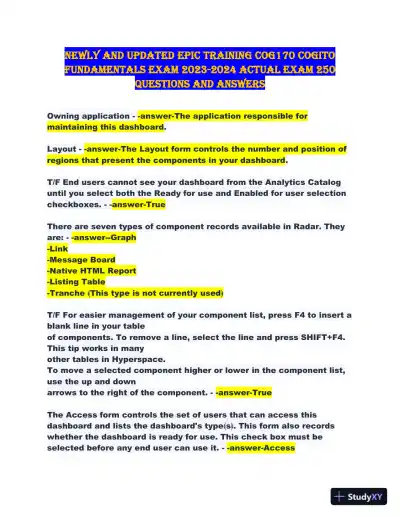
Loading page ...
This document has 36 pages. Sign in to access the full document!