Page 1
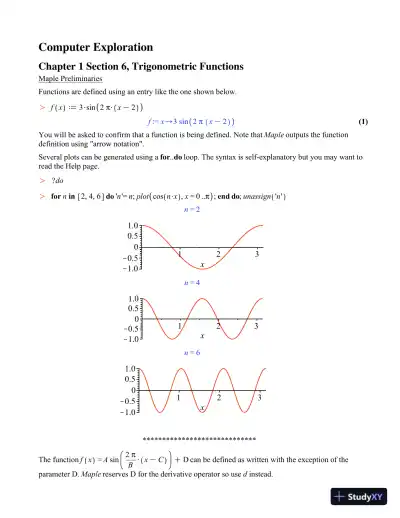
Loading page ...
Take the stress out of textbook problems with Solution Manual For Thomas' Calculus, Early Transcendentals, Media Upgrade, 11th Edition, a complete guide to solving every question.
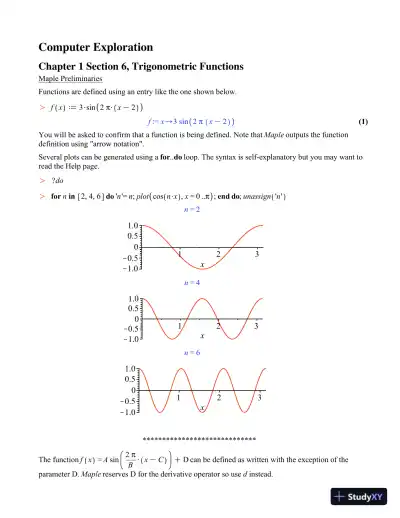
Loading page ...
This document has 62 pages. Sign in to access the full document!