Page 1
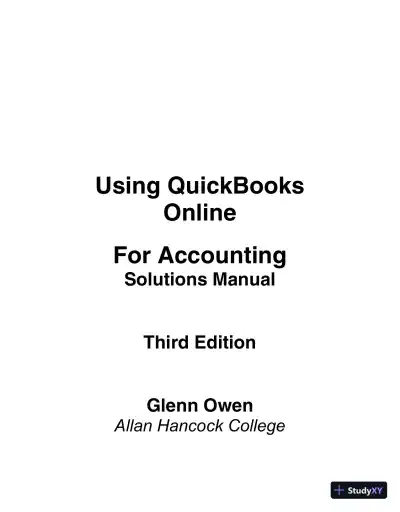
Loading page ...
Solve your textbook questions with ease using Solution Manual For Using QuickBooks Online for Accounting, 3rd Edition, a comprehensive and easy-to-follow guide.
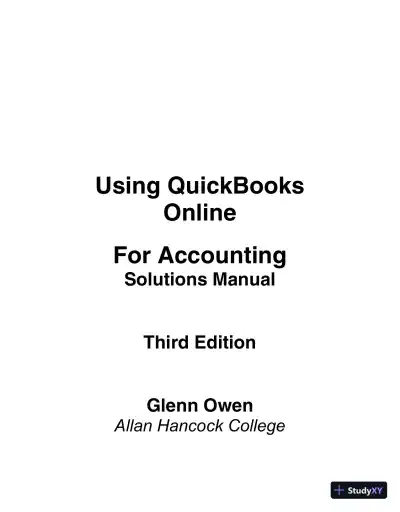
Loading page ...
This document has 192 pages. Sign in to access the full document!