Page 1
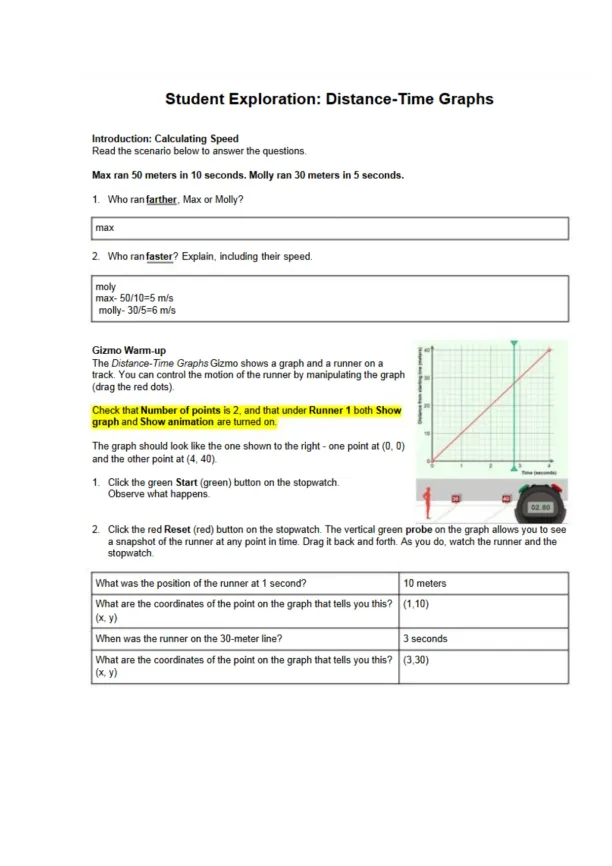
Loading page image...
Page 2
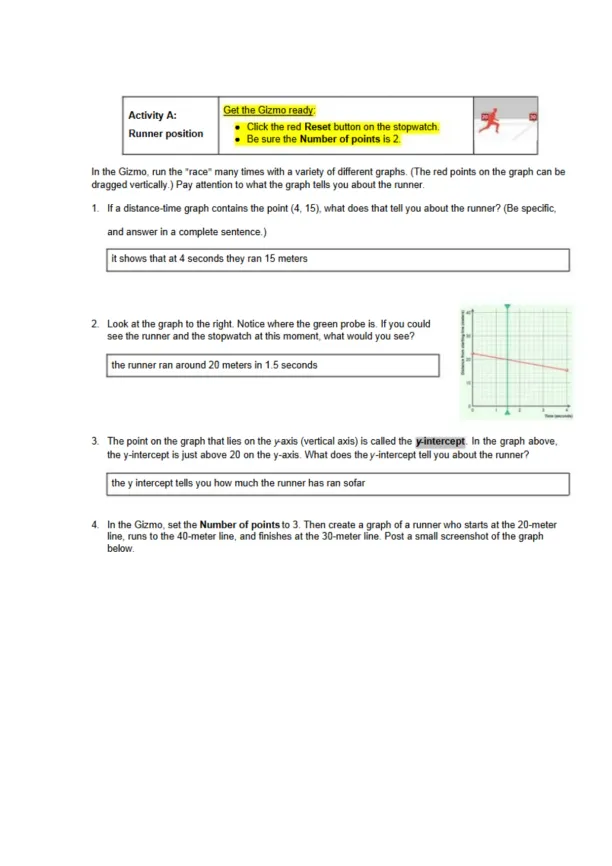
Loading page image...
Page 3
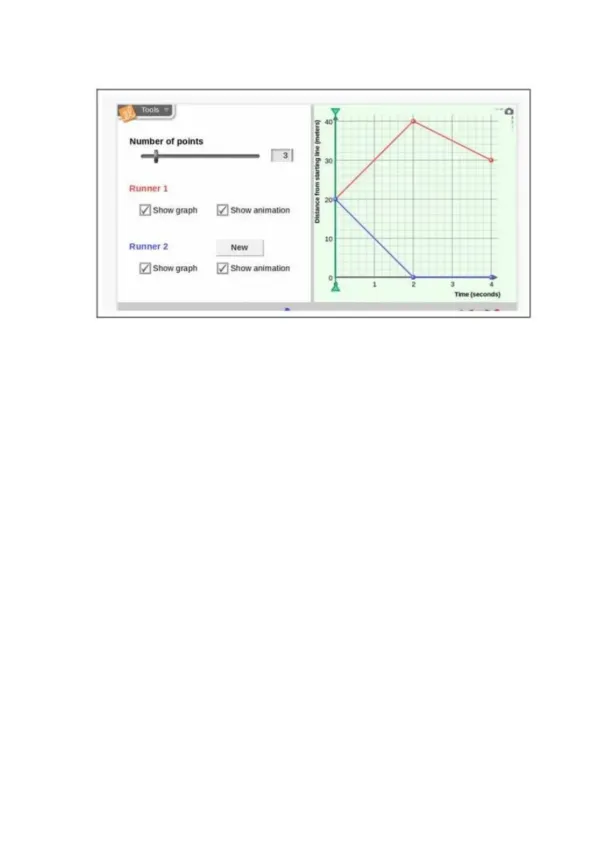
Loading page image...
Page 4
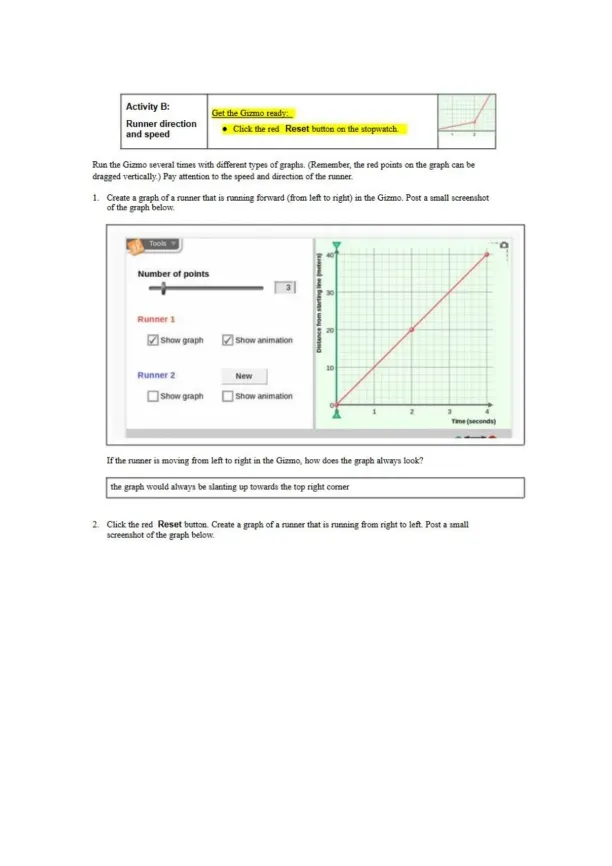
Loading page image...
Explore distance-time graphs and runner motion with interactive Gizmo. Manipulate points to see how position changes over time, understand speed, and compare runners’ performance. Perfect for learning basic physics concepts visually and actively.
Loading page image...
Loading page image...
Loading page image...
Loading page image...
This document has 12 pages. Sign in to access the full document!