Page 1
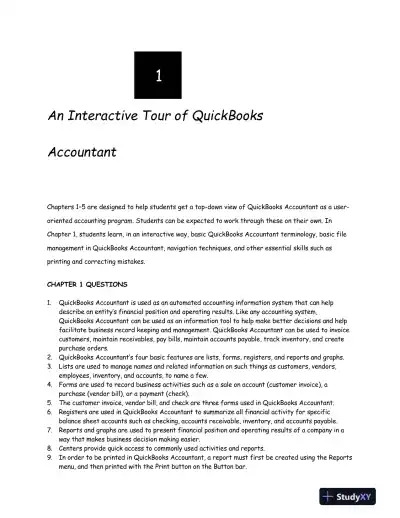
Loading page ...
Using QuickBooks Accountant 2015 for Accounting (with QuickBooks CD-ROM) , 14th Edition Solution Manual is a structured study guide that simplifies complex textbook topics.
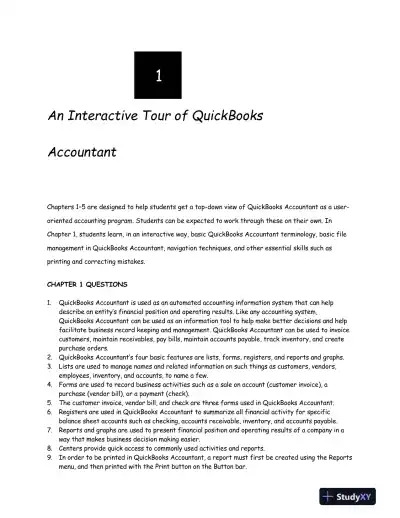
Loading page ...
This document has 407 pages. Sign in to access the full document!