Page 1
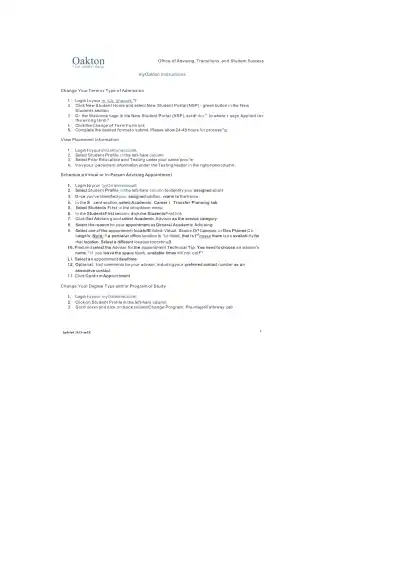
Loading page ...
Step-by-step guide to change your admission term, view placement info, or schedule advising at your college. Includes login instructions, portal navigation, and tips for booking virtual or in-person appointments
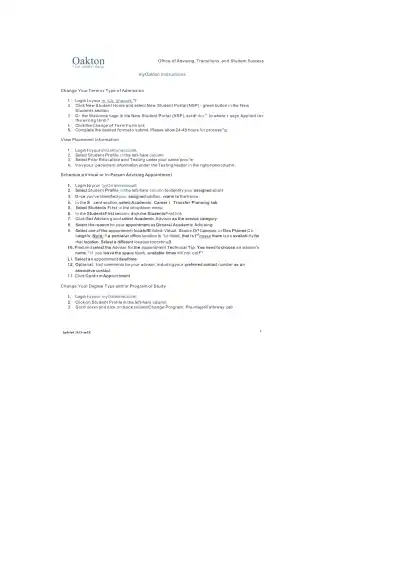
Loading page ...
This document has 3 pages. Sign in to access the full document!