Page 1
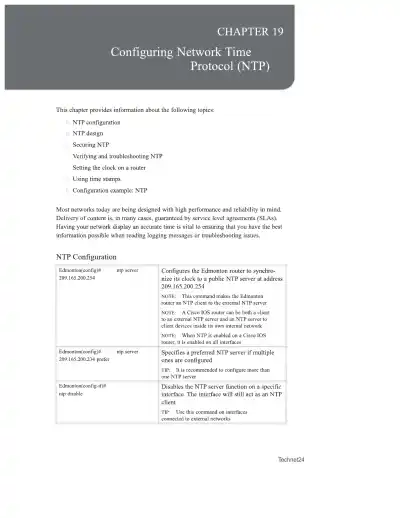
Loading page ...
Configure and secure NTP for accurate time across your network. Learn NTP design, troubleshooting, clock settings, and timestamps with configuration examples to support SLAs and log accuracy.
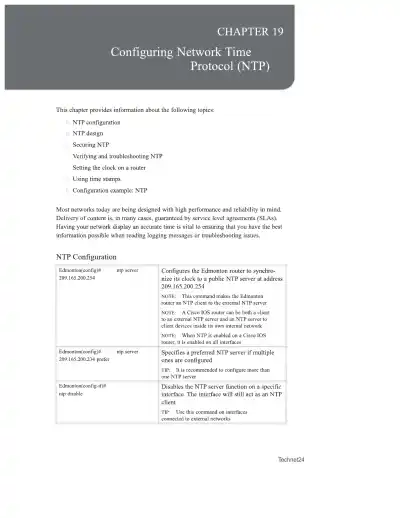
Loading page ...
This document has 12 pages. Sign in to access the full document!