Page 1
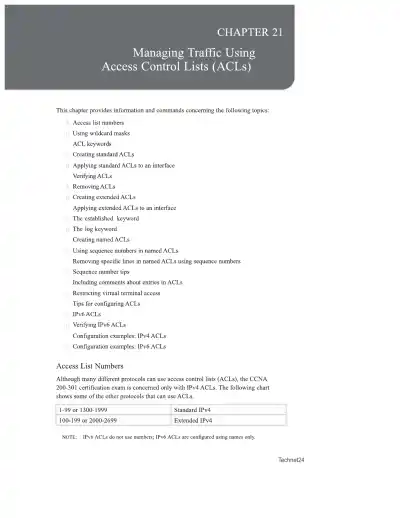
Loading page ...
Manage traffic using ACLs: Learn to create, apply, and verify standard, extended, named, and IPv6 ACLs. Includes tips, keywords, sequence numbers, and configuration examples.
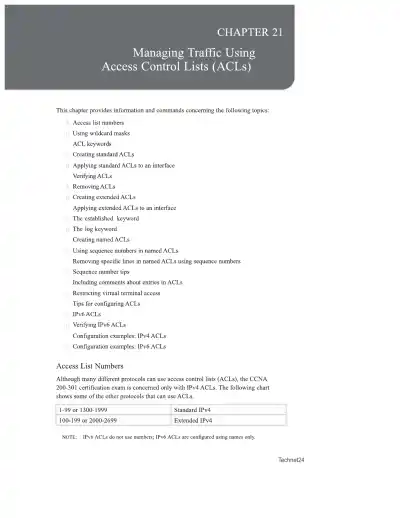
Loading page ...
This document has 15 pages. Sign in to access the full document!