Page 1
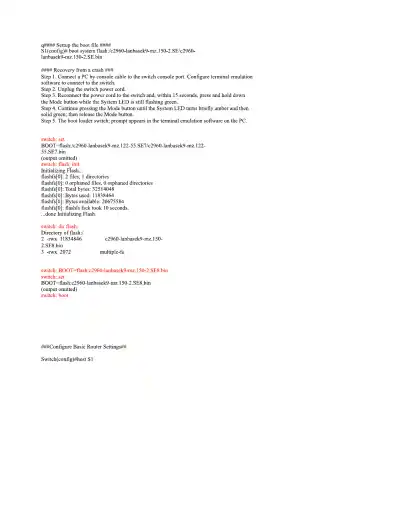
Loading page ...
Set boot file and recover from crash on Cisco switches. Use boot system commands, mode button, and boot loader steps to restore functionality after power loss or software issues.
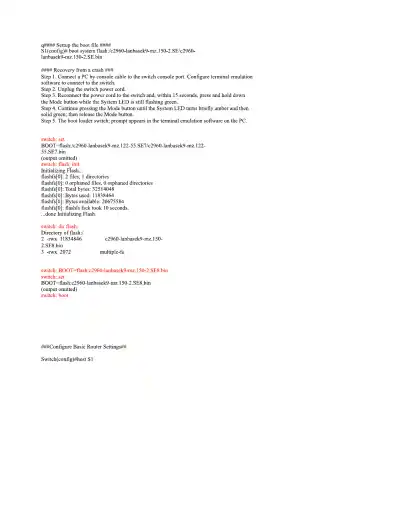
Loading page ...
This document has 20 pages. Sign in to access the full document!