Page 1
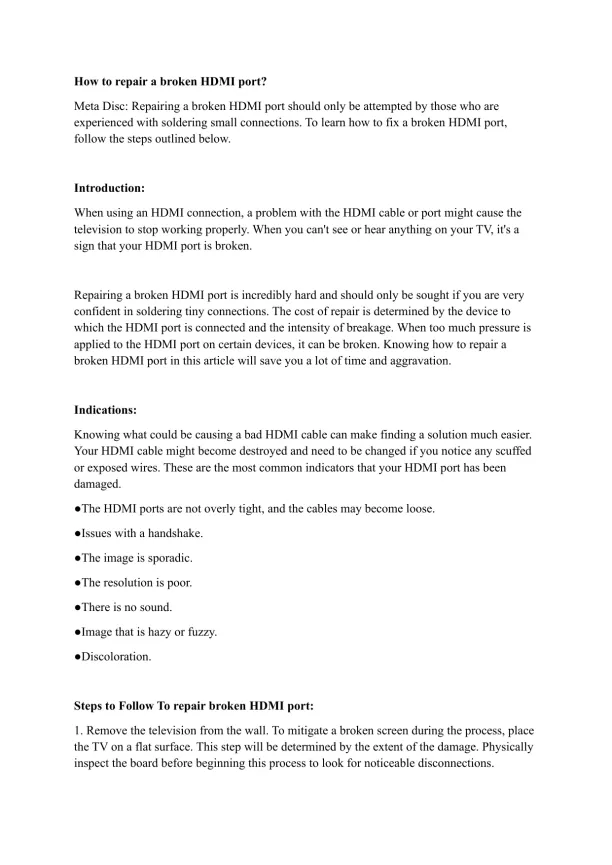
Loading page image...
Learn how to repair a broken HDMI port safely. This guide explains the signs of a faulty HDMI connection and why repairing it requires expert soldering skills due to tiny components and potential damage risk.
Loading page image...
This document has 3 pages. Sign in to access the full document!