Page 1
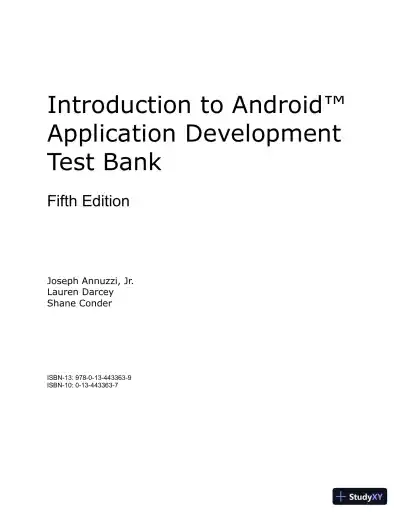
Loading page ...
Take your exam prep to the next level with Test Bank for Introduction to Android Application Development Android Essentials, 5th Edition—get instant access to essential questions.
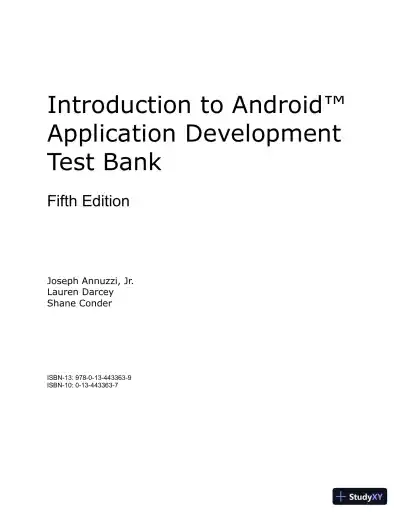
Loading page ...
This document has 69 pages. Sign in to access the full document!