Page 1
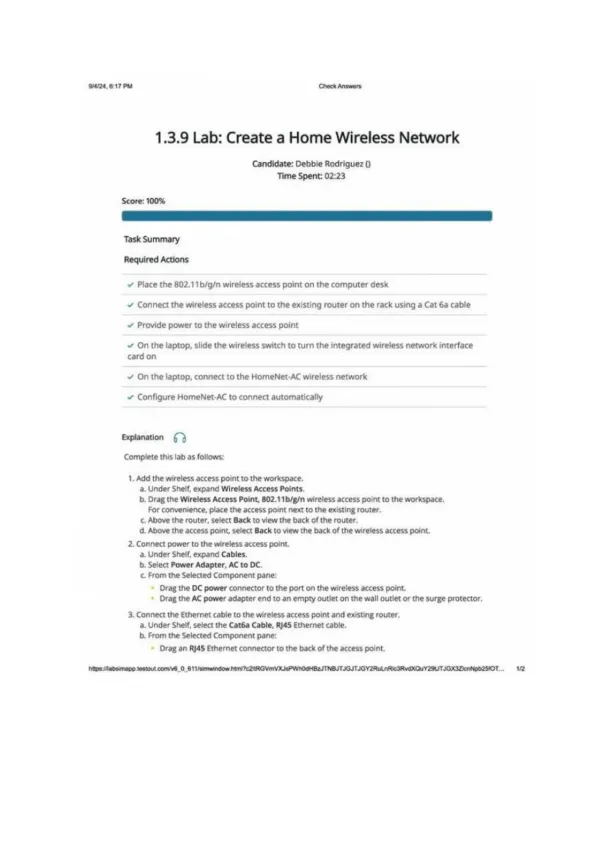
Loading page image...
This site provides interactive IT labs for students to practice real-world networking tasks like setting up wireless networks, configuring routers, and connecting devices—ideal for CompTIA Network+ prep and IT career training.
Loading page image...
This document has 2 pages. Sign in to access the full document!