Page 1
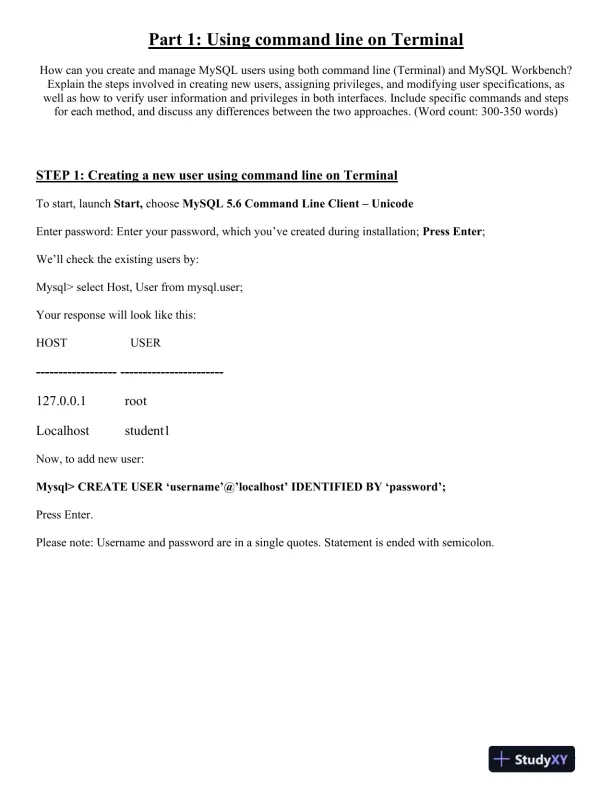
Loading page image...
Page 2
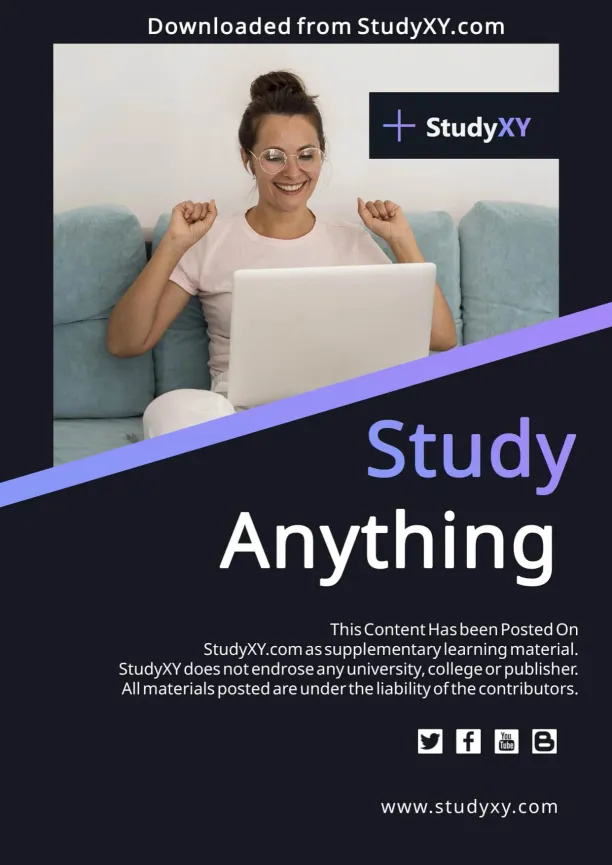
Loading page image...
Page 3
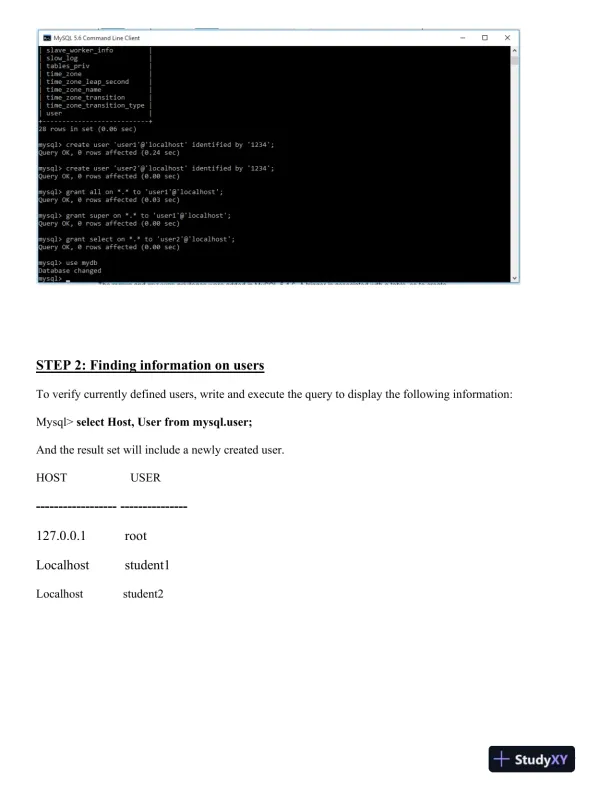
Loading page image...
Page 4

Loading page image...
A solved assignment comparing MySQL user management techniques via CLI and MySQL Workbench.
Loading page image...
Loading page image...
Loading page image...
Loading page image...
This document has 11 pages. Sign in to access the full document!