Page 1
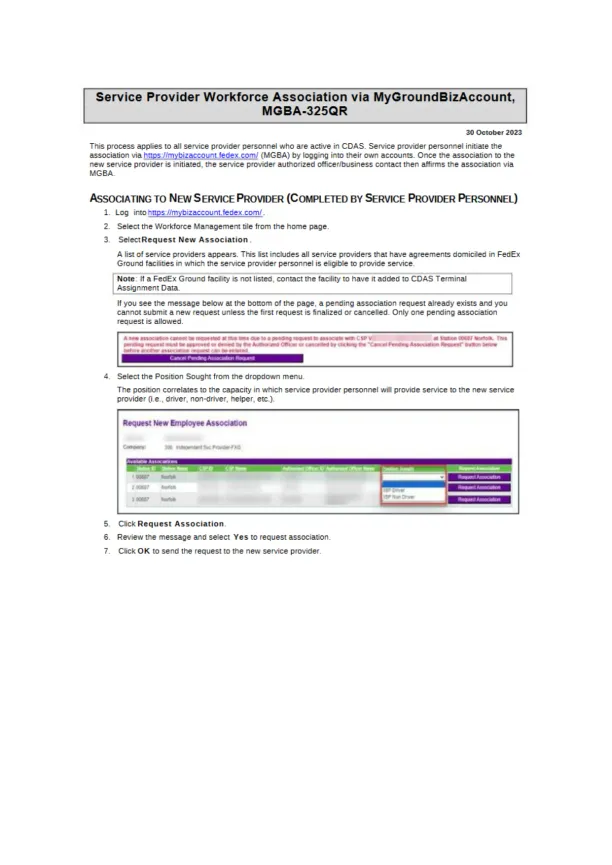
Loading page image...
Instructions for FedEx Ground service provider personnel to request new associations via MyGroundBizAccount. Steps include logging in, selecting Workforce Management, and submitting association requests through CDAS.
Loading page image...
This document has 3 pages. Sign in to access the full document!