Page 1
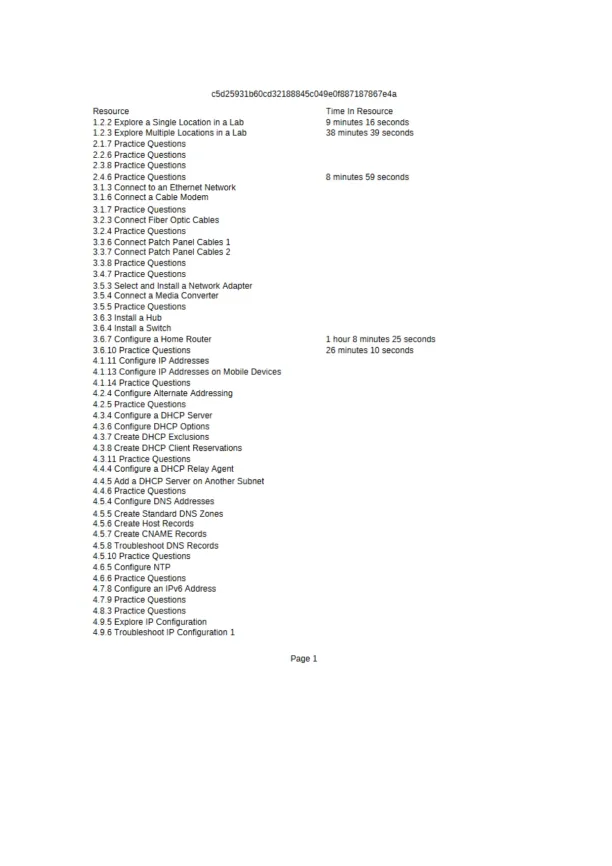
Loading page image...
Page 2
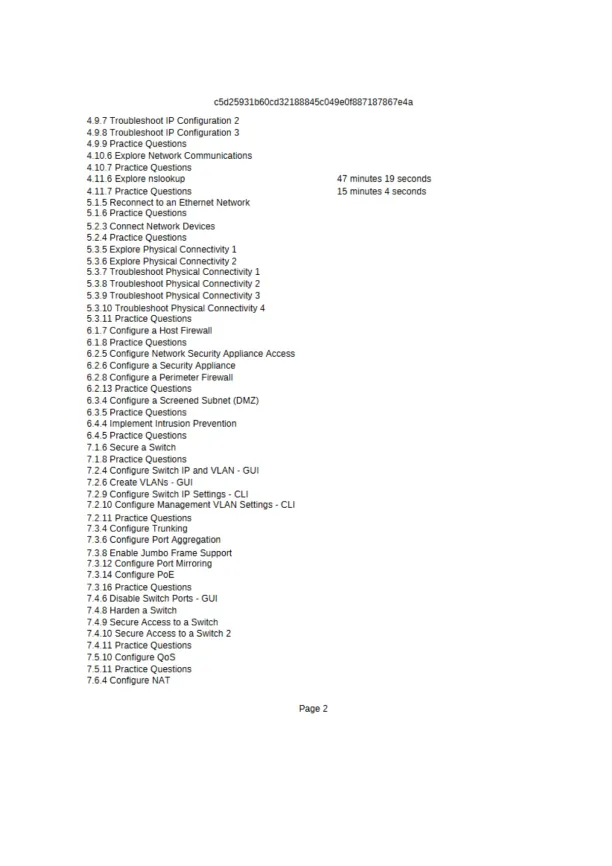
Loading page image...
Page 3
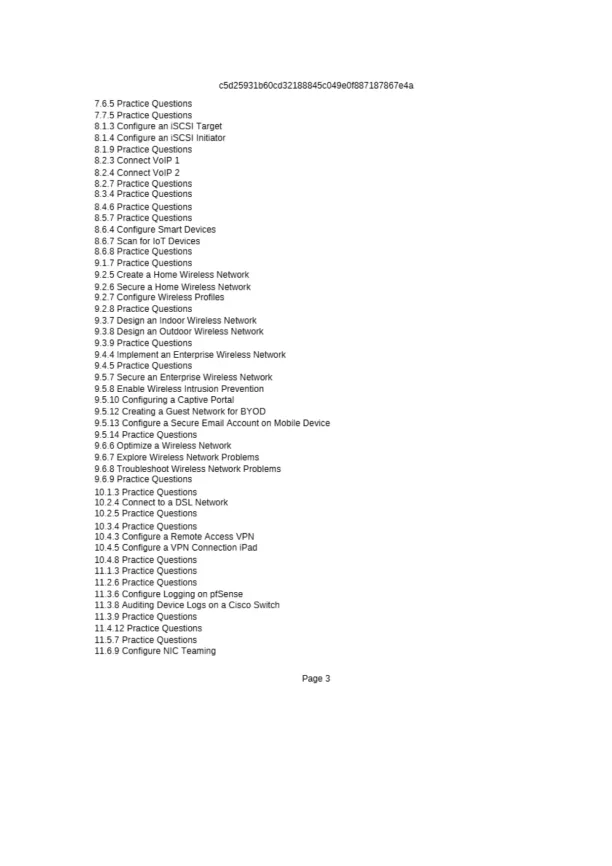
Loading page image...
Page 4
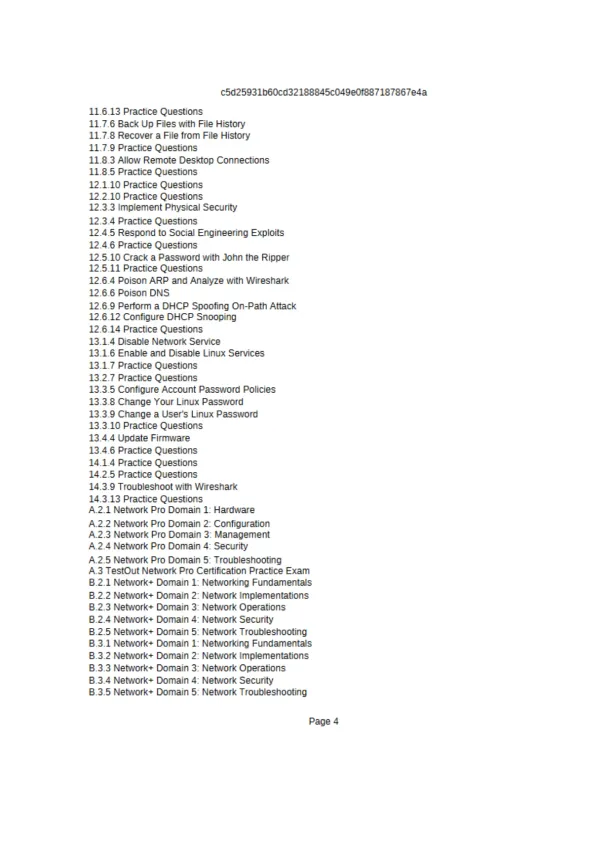
Loading page image...
This resource site offers comprehensive networking and cybersecurity training modules. Includes labs, practice questions, and configuration tutorials—ideal for IT students, CompTIA Network+/Security+ exam prep, or career tech classrooms.
Loading page image...
Loading page image...
Loading page image...
Loading page image...
This document has 12 pages. Sign in to access the full document!