Page 1
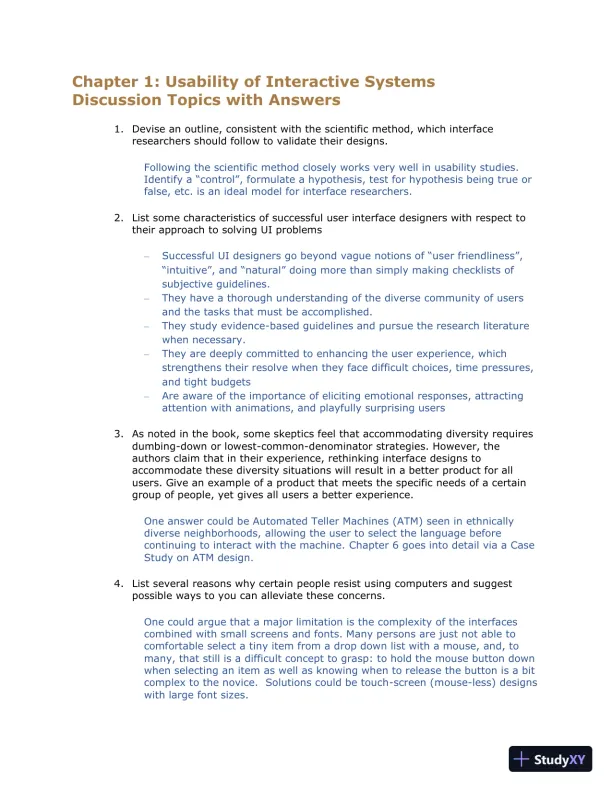
Loading page image...
Page 2
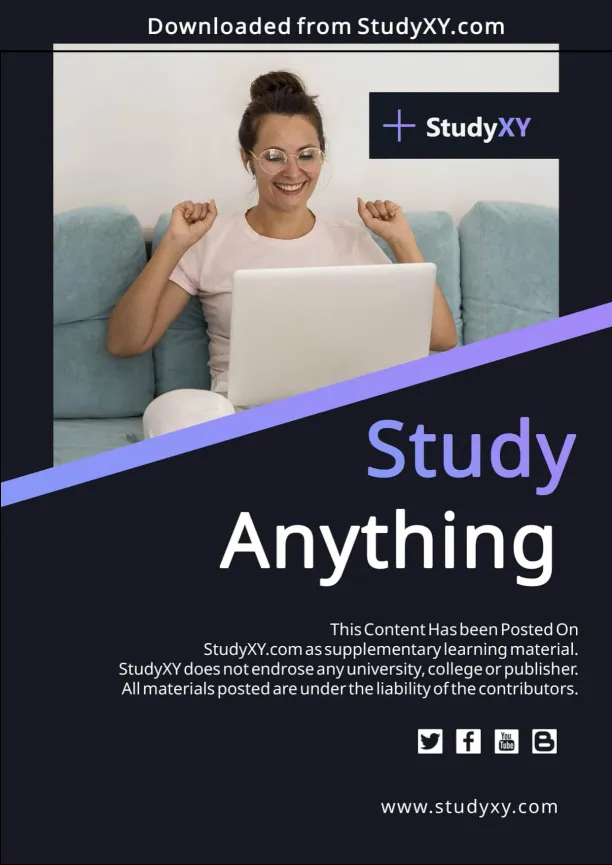
Loading page image...
Page 3
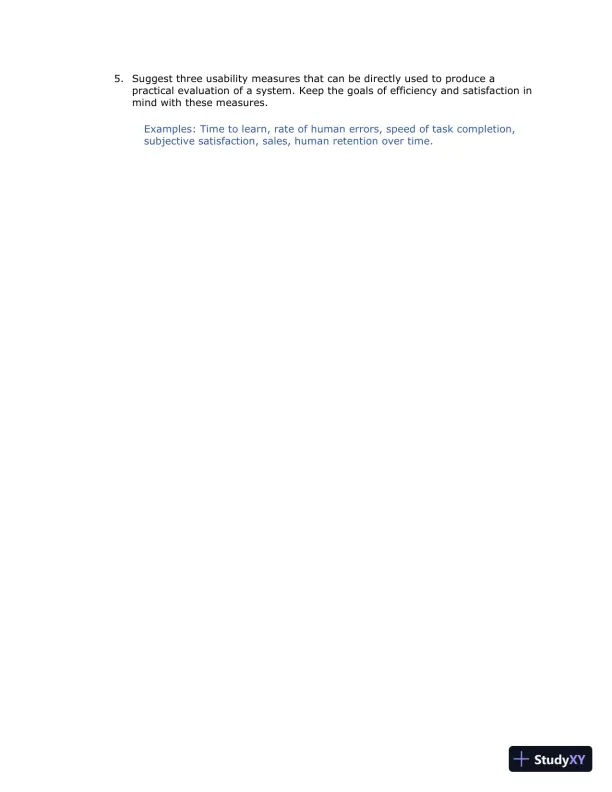
Loading page image...
Page 4
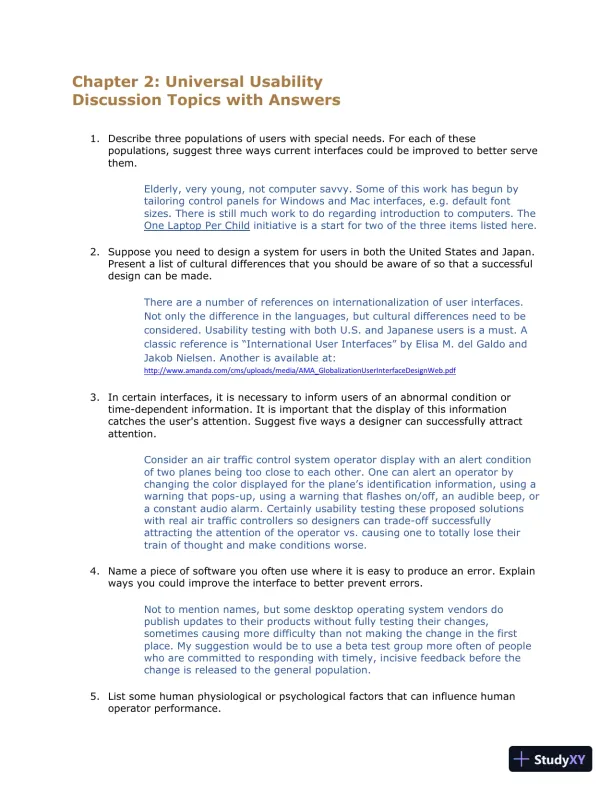
Loading page image...
Page 5
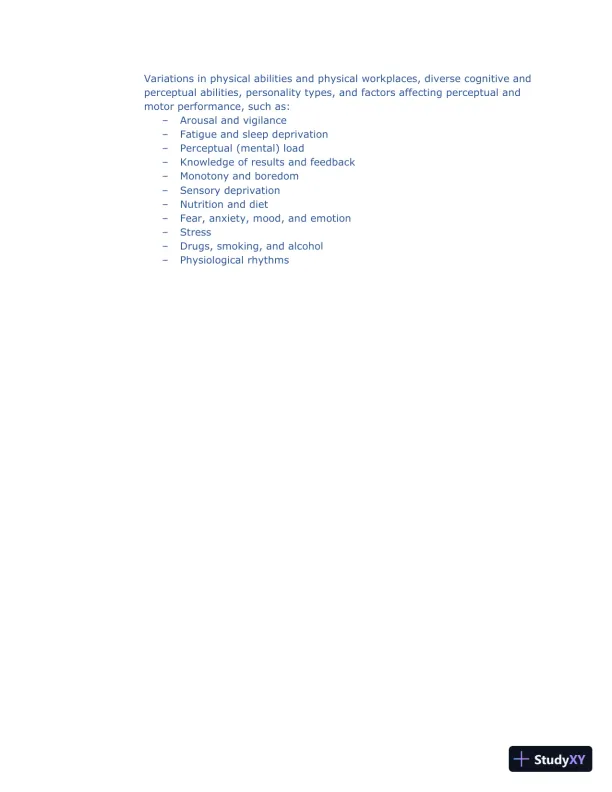
Loading page image...
Page 6
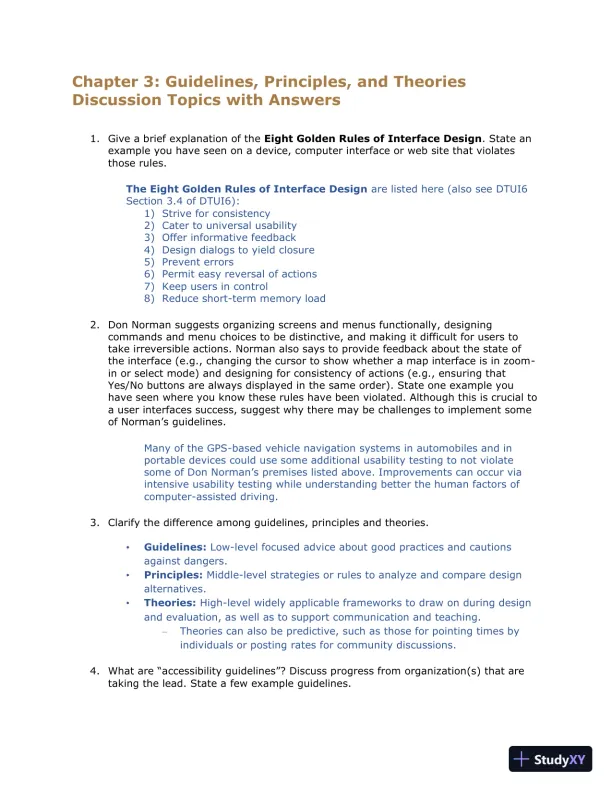
Loading page image...
Page 7
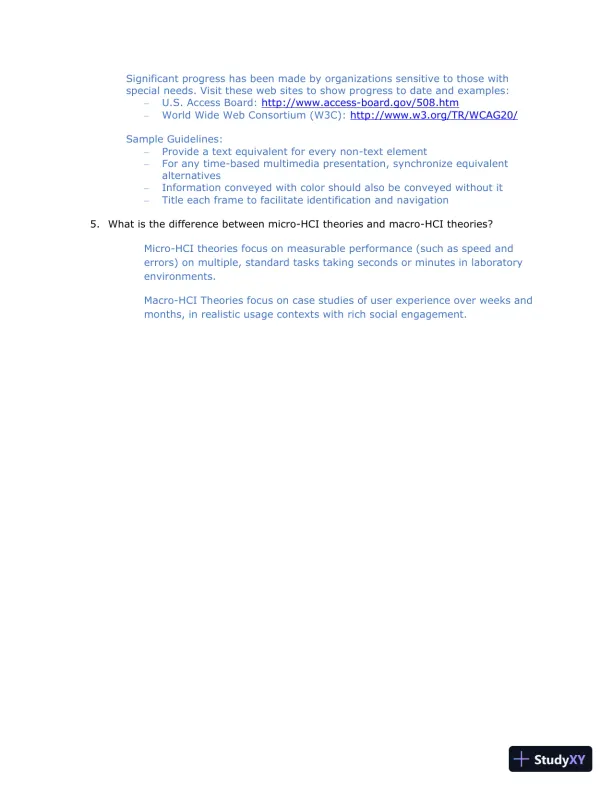
Loading page image...
Page 8
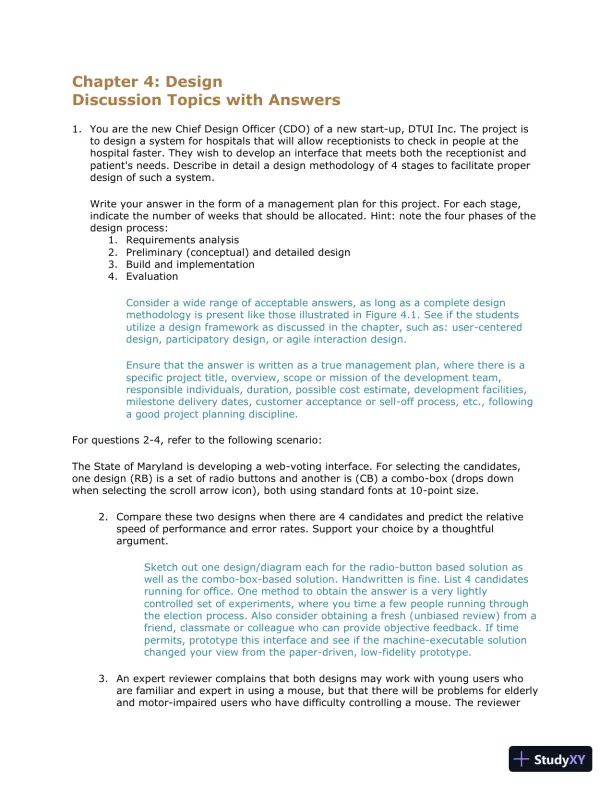
Loading page image...
Page 9
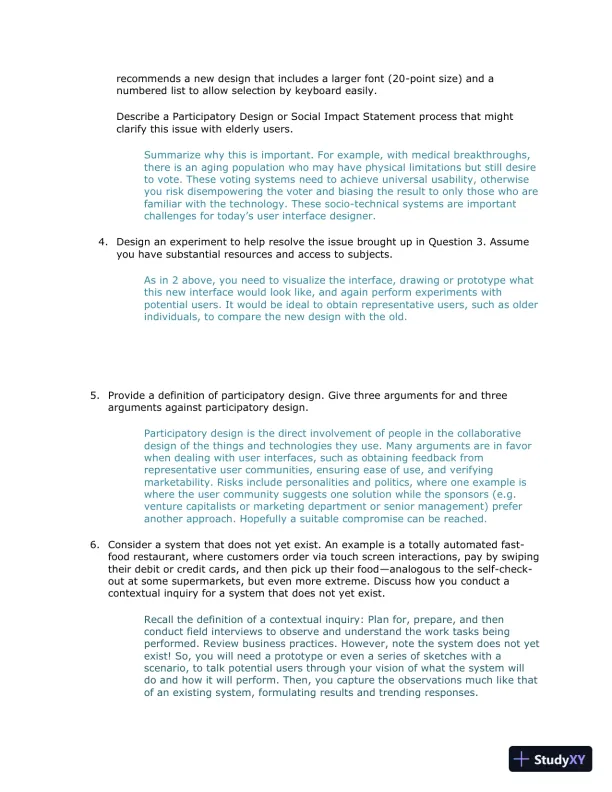
Loading page image...
Page 10
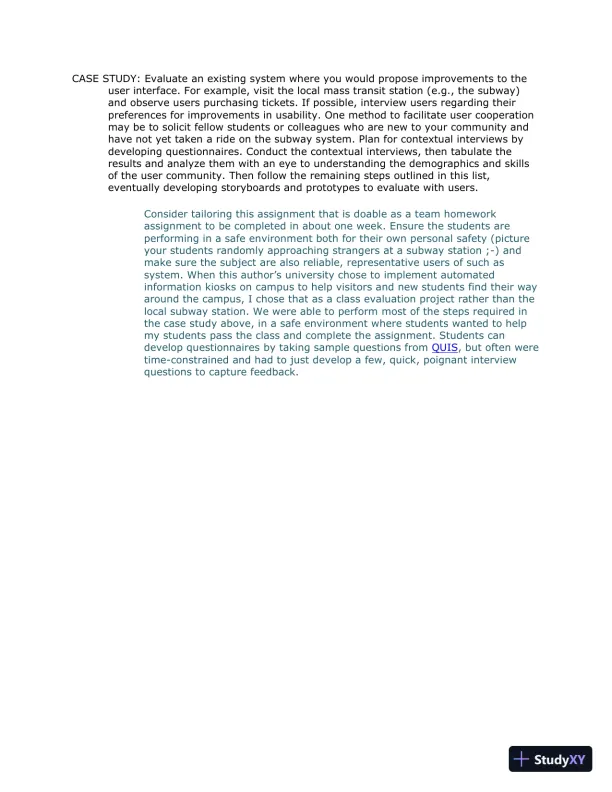
Loading page image...
Page 11
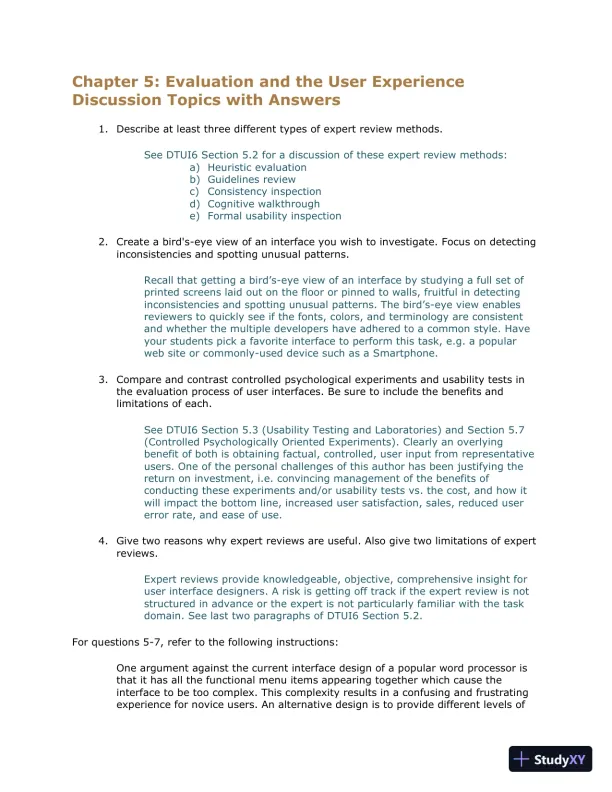
Loading page image...
Page 12
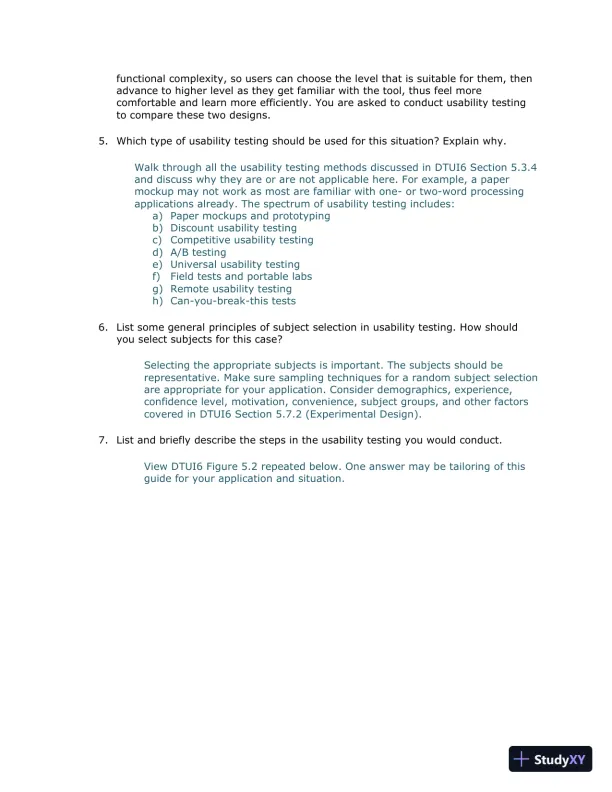
Loading page image...