Page 1
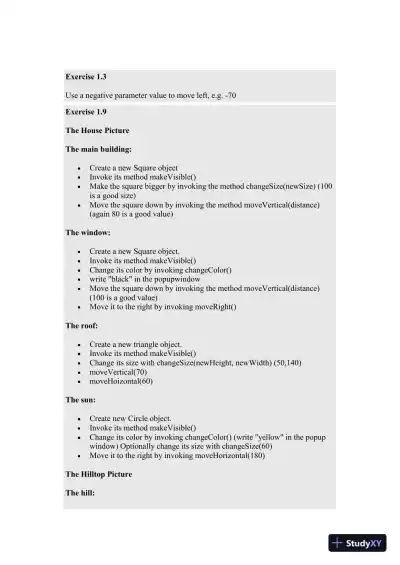
Loading page ...
Solution Manual for Objects First with Java: A Practical Introduction Using BlueJ, 6th Edition makes solving textbook exercises easier with step-by-step solutions and helpful tips.
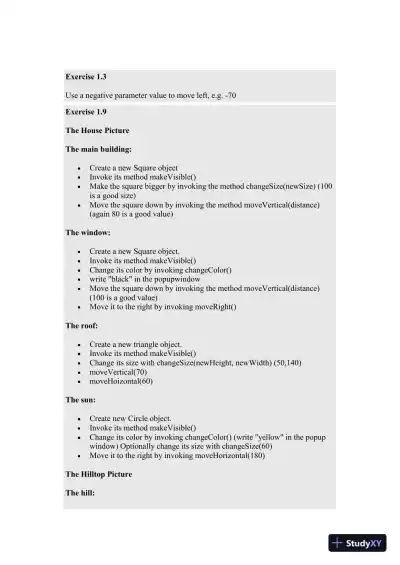
Loading page ...
This document has 126 pages. Sign in to access the full document!